
The current version of FIGlet is 2.2.5 (May 2012) based on version 2.2 by John Cowan. The latest source distribution can be always be found here. For fonts, utilities and pre-compiled versions of FIGlet on different platforms, please visit the primary FTP site for FIGlet at ftp://ftp.figlet.org/pub/figlet/.
For Git files, please check Claudio's FIGlet tree at GitHub.
There you can find versions of FIGlet for:
- UNIX (source code) and associated utilities
- MS-DOS
- Macintosh
- Amiga
- Apple II GS - GNO
- Atari ST
- Acorn
- OS/2 (FIGshell, a GUI-based shell for FIGlet for OS/2)
- NeXTstep
- Microsoft Windows ( FIGWin, a re-implementation of FIGlet with a GUI)
- BeOS
The first entry into the terminal, then type:
enter the root password
then type:
root@rocklinux-laptop:/home/rocklinux# sudo apt-get install figlet
after installed, type:
root@rocklinux-laptop:/home/rocklinux# sudo nano .bashrc
it will appear like this:
Then enter the words you want in the end of the line. eg "RockLinux - nGOpre-X Community". then we add a line like this:
after that, you reopen the terminal. and the results:


.png)





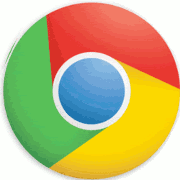
0 comments:
Post a Comment